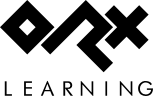en:tutorials:projects:creating_your_own_project
Backlinks
This is a list of pages that seem to link back to the current page.
en/tutorials/projects/creating_your_own_project.txt · Last modified: 2025/09/30 17:26 (3 months ago) by 127.0.0.1