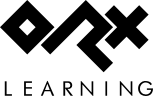| |
| en:orx:config:settings_main:main [2023/08/23 06:39 (2 years ago)] – Changes. And setlist removed as per: https://github.com/orx/orx/commit/7d611ab0c614854800bba6163313b132b4a511fa sausage | en:orx:config:settings_main:main [2025/09/30 17:26 (8 weeks ago)] (current) – external edit 127.0.0.1 |
|---|
| ==== Summary ==== | ==== Summary ==== |
| |
| <code ini>[Clock] | <code ini> |
| MainClockFrequency = <float></code> | [ClockTemplate] |
| | Frequency = <float> |
| | ModifierList = <fixed | multiply | maxed | average> |
| | </code> |
| |
| ==== Details ==== | ==== Details ==== |
| |
| Only one section (''Clock'') is defined for this module. Here's a list of its available properties: | Only one section (''Clock'') is defined for this module. Here's a list of its available properties: |
| * ''MainClockFrequency'': This property allows to give a frequency for the main (aka ''Core'') clock update. If no value is provided, the main clock will be updated as often as possible. Best results are achieved by not setting any value for this property and by enabling [[en:orx:config:settings_main:main#Display module|vertical synchronization]]. | |
| |
| | * ''Frequency'': Use 'display' to sync the clock with the display refresh rate. Use 0 to run the clock as fast as possible. Defaults to 'display'. |
| | * ''ModifierList'': Core clock property. Each entry is a modifier followed by its value. A value of 0 will disable that modifier. Maxed: value will be used as a max DT, fixed: -1 will match exactly the frequency, average: value is the number of past updates to use for average. Defaults to: fixed -1. |
| |
| ===== Display module ===== | ===== Display module ===== |
| <code ini> | <code ini> |
| [Physics] | [Physics] |
| AllowSleep = <bool> | Gravity = <vector> |
| DimensionRatio = <float> | AllowSleep = <bool> |
| Gravity = <vector> | IterationsPerStep = <int> |
| IterationsPerStep = <int> | DimensionRatio = <float> |
| ShowDebug = <bool> | StepFrequency = <float> |
| | Interpolate = <bool> |
| | ShowDebug = <bool> |
| | CollisionFlagList = <string> |
| </code> | </code> |
| |
| |
| Only one section (''Physics'') is defined for this module. Here's a list of its available properties: | Only one section (''Physics'') is defined for this module. Here's a list of its available properties: |
| | |
| * ''AllowSleep'': Defines if objects are allowed to go into sleep mode in the physics simulation when not stimulated by anything. This improves performances in the physics simulation and should be set to true unless you have a good reason. Its default value is ''true''. | * ''AllowSleep'': Defines if objects are allowed to go into sleep mode in the physics simulation when not stimulated by anything. This improves performances in the physics simulation and should be set to true unless you have a good reason. Its default value is ''true''. |
| * ''DimensionRatio'': Defines the ratio between orx's world (sizes are expressed in pixels) and the physics simulation world (sizes are expressed in meters). Its default value is 0.01 which means 1 pixel is represented by 0.01 meters. ((in other words, 100 pixels = 1 meters)) | |
| * ''Gravity'': Defines the gravity vector used in the physics simulation. Please remember that orx 2D vertical axis Y is oriented toward the bottom of your screen ((you need a positive Y component for your gravity vector for your objects to fall down)). If not provide, the gravity will be null, ie. body won't "fall" by default. | |
| * ''IterationsPerStep'': Defines the number of iterations made by the physics simulation for every step (frame). The higher this number is, the more precise and time consuming the simulation will be. Its default value is 10, don't change it unless you feel you could use a better precision or, on the contrary, a faster physics simulation. | * ''IterationsPerStep'': Defines the number of iterations made by the physics simulation for every step (frame). The higher this number is, the more precise and time consuming the simulation will be. Its default value is 10, don't change it unless you feel you could use a better precision or, on the contrary, a faster physics simulation. |
| * ''ShowDebug'': If set to true, debug shapes will be drawn for all physics bodies in Debug and Profile modes only. Defaults to false. | * ''DimensionRatio'': Defines the ratio between orx's world (sizes are expressed in pixels) and the physics simulation world (sizes are expressed in meters). Defaults to 0.01, ie. 0.01 m/px, which means 1 pixel is represented by 0.01 meters. ((in other words, 100 pixels = 1 meters)) |
| | * ''StepFrequency'': Frequency used for fixed-step world physics simulation. Defaults to 0, ie. variable DT (using maximum slices of 1/60s). |
| | * ''Interpolate'': Use linear interpolation between world physics simulation updates. Only used when StepFrequency is defined. Defaults to true. |
| | * ''ShowDebug'': Defaults to false. Only used in non-Release builds (ie. Debug and Profiler ones). If set to true, debug shapes will be drawn for all physics bodies in Debug and Profile modes only. Defaults to false. |
| | * ''CollisionFlagList'': Optional: defines all the literals that can be used to define the SelfFlags and CheckMask properties of Body. This list will grow with every new flag encountered at runtime. |
| | * ''Gravity'': Defines the gravity vector used in the physics simulation. Please remember that orx 2D vertical axis Y is oriented toward the bottom of your screen ((you need a positive Y component for your gravity vector for your objects to fall down)). If not provide, the gravity will be null, ie. body won't "fall" by default. |
| |
| Related config options used on objects with bodies can be found at: [[en:orx:config:settings_structure:orxbody|orxBODY structure]] | Related config options used on objects with bodies can be found at: [[en:orx:config:settings_structure:orxbody|orxBODY structure]] |
| * ''BaseName'': Base name used for your screenshot. Its default value is "screenshot-". | * ''BaseName'': Base name used for your screenshot. Its default value is "screenshot-". |
| * ''Digits'': Number of digits used at the end of screenshot files. Its default value is 4. | * ''Digits'': Number of digits used at the end of screenshot files. Its default value is 4. |
| * ''Directory'': Directory where to store screenshots. By default, screenshots will be stored in the current active directory. | * ''Directory'': If not specified, screenshots will be stored in the Documents directory on iOS or in the current active directory otherwise. |
| * ''Extension'': Extension used for screenshot files. This also defines the type of encoding for the file. Available values ((when used with orx's default display plugin based on GLFW)) on Win/Linux/OS X are tga (default), png, bmp & dds. On iOS only png (default) & jpg are supported. | * ''Extension'': Extension used for screenshot files. This also defines the type of encoding for the file. Defaults to png on iOS/Android and to tga otherwise; Available extensions are: png, qoi, jpg, bmp & tga. |
| |
| //NB: If using all default settings, screenshots will be stored in the current active directory ((usually the executable's one)) and named ''screenshot-0001.tga'', ''screenshot-0002.tga'' and so on.// | //NB: If using all default settings, screenshots will be stored in the current active directory ((usually the executable's one)) and named ''screenshot-0001.tga'', ''screenshot-0002.tga'' and so on.// |
| ==== Summary ==== | ==== Summary ==== |
| |
| <code ini>[SoundSystem] | <code ini> |
| DimensionRatio = <float> | [SoundSystem] |
| StreamBufferNumber = <int> | DimensionRatio = <float> |
| StreamBufferSize = <int></code> | Listeners = <int> |
| | MuteInBackground = <bool> |
| | </code> |
| |
| ==== Details ==== | ==== Details ==== |
| |
| Only one section (''SoundSystem'') is defined for this module. Here's a list of its available properties: | Only one section (''SoundSystem'') is defined for this module. Here's a list of its available properties: |
| * ''DimensionRatio'': Defines the ratio between orx's world (sizes are expressed in pixels) and the sound simulation world (sizes are expressed in meters). Its default value is 0.01 which means 1 pixel is represented by 0.01 meters. ((in other words, 100 pixels = 1 meters)) | |
| * ''StreamBufferNumber'': Number of buffers to use for sound streaming. Needs to be at least 2, defaults to 4. | * ''DimensionRatio'': Defines the ratio between orx's world (sizes are expressed in pixels) and the sound simulation world (sizes are expressed in meters). Defaults to 0.01, ie. 0.01 m/px, which means 1 pixel is represented by 0.01 meters. ((in other words, 100 pixels = 1 meters)) |
| * ''StreamBufferSize'': Size of buffers to use for sound streaming. Needs to be a multiple of 4, defaults to 4096. | * ''Listeners'': How many listeners will be used (maximum of 4), 0 for no sound spatialization at all. Defaults to 0. |
| | * ''MuteInBackground'': If true, sound will be muted/un-muted when the game enters/leaves background. Defaults to true. |
| |
| |
| ==== Latest config settings for the Development Version ==== | ==== Latest config settings for the Development Version ==== |
| {{section>en:orx:config:developmentversion#&noheader&nofooter&noeditbutton}} | {{section>en:orx:config:developmentversion#&noheader&nofooter&noeditbutton}} |