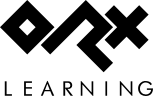es:orx:config:syntax
Differences
This shows you the differences between two versions of the page.
| Both sides previous revisionPrevious revisionNext revision | Previous revision | ||
| es:orx:config:syntax [2012/03/07 16:30 (14 years ago)] – [Herencia] zera | es:orx:config:syntax [2020/08/20 04:15 (6 years ago)] (current) – Old content sausage | ||
|---|---|---|---|
| Line 1: | Line 1: | ||
| - | ====== Sintaxis de configuración ====== | ||
| - | |||
| - | |||
| - | ===== Sintaxis básica ====== | ||
| - | |||
| - | Como es tradicional en los [[http:// | ||
| - | Estas parejas están organizadas en secciones. | ||
| - | |||
| - | Una sección es declarada con corchetes ('' | ||
| - | Esta sección termina cuando otra comienza. | ||
| - | |||
| - | <code ini> | ||
| - | |||
| - | Llaves y valores son delimitados con signo de igual ('' | ||
| - | |||
| - | <code ini>Key = Value</ | ||
| - | |||
| - | Punto y coma ('';'' | ||
| - | |||
| - | <code ini>; Esto es un comentario y será ignorado por el módulo de configuración</ | ||
| - | |||
| - | Las secciones pueden ser definidas en más de un lugar. Incluso pueden abarcar varios ficheros de configuración. | ||
| - | |||
| - | He aquí un ejemplo. | ||
| - | |||
| - | <code ini>; Aquí tenemos un ejemplo de una sintaxis de configuración de orx | ||
| - | [MySection] ; Esto define el inicio de ' | ||
| - | MyKey = MyValue; Aquñi damos un valor a ' | ||
| - | MyOtherKey = MyOtherValue; | ||
| - | |||
| - | [MyOtherSection]; | ||
| - | AKey = Otro valor | ||
| - | |||
| - | [MySection]; | ||
| - | MyLastKey = MyLastValue; | ||
| - | |||
| - | **PD: Los espacios alrededor del operador de asignación (' | ||
| - | |||
| - | Si quieres usar un ';' | ||
| - | |||
| - | <code ini> | ||
| - | MyOtherKey = "Este valor | ||
| - | se extiende | ||
| - | en múltiples lineas"</ | ||
| - | |||
| - | Si doblas las primeras '''', | ||
| - | |||
| - | <code ini> | ||
| - | Aquí la cadena '''' | ||
| - | ===== Herencia ===== | ||
| - | |||
| - | The inheritance system is based on the same idea than [[wp> | ||
| - | |||
| - | The basic idea is that all the keys defined in a section can be inherited by any other section ((cyclic inheritance is **not** supported)).\\ | ||
| - | The inheriting section (aka the child section) can then add new keys or even override any key defined in the parent section. | ||
| - | |||
| - | In order to do so, the arobase (' | ||
| - | |||
| - | <code ini> | ||
| - | MyKey1 = MyValue1 | ||
| - | MyKey2 = MyValue2 | ||
| - | |||
| - | [Child@Parent]; | ||
| - | |||
| - | If you don't want to inherit a whole section, you can also use inheritance directly for a single key.\\ | ||
| - | If the parent key doesn' | ||
| - | |||
| - | <code ini> | ||
| - | MyKey = MyValue | ||
| - | MyOtherKey = MyOtherValue | ||
| - | |||
| - | [Child] | ||
| - | MyKey = @Parent; <= The value for ' | ||
| - | MyLastKey = @Parent.MyKey; | ||
| - | |||
| - | In the previous example, we see that both ' | ||
| - | In this example, the key ' | ||
| - | |||
| - | When using inheritance, | ||
| - | Inherited values can be chained as seen in the example below. | ||
| - | |||
| - | <code ini> | ||
| - | MyKey = MyValue | ||
| - | MyOtherKey = MyOtherValue | ||
| - | |||
| - | [Parent] | ||
| - | MyKey = @GrandParent | ||
| - | |||
| - | [Child@Parent]</ | ||
| - | |||
| - | In the section ' | ||
| - | ===== Includes ===== | ||
| - | |||
| - | |||
| - | |||
| - | ===== Valores numéricos ===== | ||
| - | |||
| - | |||
| - | ==== Tipos básicos ==== | ||
| - | |||
| - | |||
| - | ==== Vector ==== | ||
| - | |||
| - | |||
| - | ==== Aleatorio ==== | ||
| - | |||
| - | |||
| - | ===== Listas ===== | ||
es/orx/config/syntax.1331137813.txt.gz · Last modified: 2025/09/30 17:26 (5 months ago) (external edit)