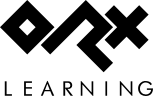en:tutorials:system:commandline_parameters
Differences
This shows you the differences between two versions of the page.
| en:tutorials:system:commandline_parameters [2020/05/15 13:04 (4 years ago)] – created sausage | en:tutorials:system:commandline_parameters [2020/08/31 05:37 (4 years ago)] (current) – ↷ Links adapted because of a move operation sausage | ||
|---|---|---|---|
| Line 3: | Line 3: | ||
| The orxParam module is provided to make handling commandline parameters easier in your game or app. In this tutorial, we'll add a commandline parameter, and a handler for it. | The orxParam module is provided to make handling commandline parameters easier in your game or app. In this tutorial, we'll add a commandline parameter, and a handler for it. | ||
| - | To begin, '' | + | To begin, '' |
| Now that you have a project which compiles, and runs, let's start by looking at what parameters already exist on the demo program. Go to your compiled application' | Now that you have a project which compiles, and runs, let's start by looking at what parameters already exist on the demo program. Go to your compiled application' | ||
en/tutorials/system/commandline_parameters.txt · Last modified: 2020/08/31 05:37 (4 years ago) by sausage