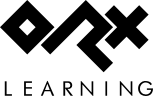en:tutorials:resources:resource_reloading
Differences
This shows you the differences between two versions of the page.
| Both sides previous revisionPrevious revisionNext revision | Previous revision | ||
| en:tutorials:resources:resource_reloading [2021/08/28 19:06 (4 years ago)] – iarwain | en:tutorials:resources:resource_reloading [2025/09/30 17:26 (12 days ago)] (current) – external edit 127.0.0.1 | ||
|---|---|---|---|
| Line 7: | Line 7: | ||
| ===== The assets ====== | ===== The assets ====== | ||
| - | Download these two sprite textures and save them to a '' | + | Download these two sprite textures and save them to a '' |
| {{ : | {{ : | ||
| - | Download these two sprite textures and save them to a '' | + | Download these two sprite textures and save them to a '' |
| {{ : | {{ : | ||
| Line 108: | Line 108: | ||
| <code c> | <code c> | ||
| - | orxResource_RemoveStorage(" | + | orxResource_RemoveStorage(" |
| orxConfig_PushSection(" | orxConfig_PushSection(" | ||
| - | orxConfig_SetString(" | + | orxConfig_SetString(" |
| orxConfig_PopSection(); | orxConfig_PopSection(); | ||
en/tutorials/resources/resource_reloading.1630177587.txt.gz · Last modified: 2025/09/30 17:26 (12 days ago) (external edit)