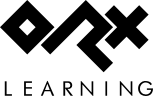en:tutorials:physics:basic_physics_and_collisions
Differences
This shows you the differences between two versions of the page.
| Both sides previous revisionPrevious revisionNext revision | Previous revision | ||
| en:tutorials:physics:basic_physics_and_collisions [2020/08/21 13:02 (6 years ago)] – ↷ Page moved from en:tutorials:basic_physics_and_collisions to en:tutorials:physics:basic_physics_and_collisions sausage | en:tutorials:physics:basic_physics_and_collisions [2025/09/30 17:26 (5 months ago)] (current) – external edit 127.0.0.1 | ||
|---|---|---|---|
| Line 11: | Line 11: | ||
| - Gravity if you want sideways physics | - Gravity if you want sideways physics | ||
| - | Note: If you need an empty project as an easy way to get started, see how to use one from the [[http:// | + | Note: If you need an empty project as an easy way to get started, see how to use one from the [[http:// |
| First, here is a ball you can use which will bounce around the screen: | First, here is a ball you can use which will bounce around the screen: | ||
| Line 277: | Line 277: | ||
| Not exactly exciting, but we do get a successful message when the balls collide. | Not exactly exciting, but we do get a successful message when the balls collide. | ||
| - | That takes care of demonstrating physics and gravity, and also collisions between object body parts. If you would like to experiment a little further with physics, collisions and resulting FX, feel free to move on to the [[en: | + | That takes care of demonstrating physics and gravity, and also collisions between object body parts. If you would like to experiment a little further with physics, collisions and resulting FX, feel free to move on to the [[en: |
en/tutorials/physics/basic_physics_and_collisions.1598014942.txt.gz · Last modified: 2025/09/30 17:26 (5 months ago) (external edit)