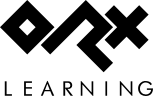en:tutorials:audio:sound_spatialization
Differences
This shows you the differences between two versions of the page.
| Next revision | Previous revision | ||
| en:tutorials:audio:sound_spatialization [2023/07/06 14:45 (3 years ago)] – created sausage | en:tutorials:audio:sound_spatialization [2025/09/30 17:26 (5 months ago)] (current) – external edit 127.0.0.1 | ||
|---|---|---|---|
| Line 26: | Line 26: | ||
| </ | </ | ||
| - | If you attach this sound to an object and move it around the screen you will notice the sound shift from left to right. This sound positioning is based around the centre of the screen. Or to put it another way, the centre of the screen is where the " | + | If you attach this sound to an object and move it around the screen you will notice the sound shift from left to right. This sound positioning is based around the centre of the screen, assuming your camera is at position (0, 0). Or to put it another way, the centre of the screen is where the " |
| In the case where you want to base the listener somewhere else, for example, if the camera follows your hero, then you might place the listener in the same location as the camera with '' | In the case where you want to base the listener somewhere else, for example, if the camera follows your hero, then you might place the listener in the same location as the camera with '' | ||
en/tutorials/audio/sound_spatialization.1688654726.txt.gz · Last modified: 2025/09/30 17:26 (5 months ago) (external edit)