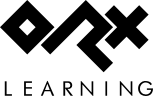en:orx:config:settings_structure:orxtimelinetrack
This is an old revision of the document!
Orx Timeline and Timeline Track Structures
The following is simply from CreationTemplate.ini:
[TimeLineTrackTemplate] [Float] = "Your timeline event text here" | "Your command"; NB: Float is a time in second (>= 0) ; after which this timeline event is going to be triggered; If the event is a valid command ; it'll get executed by the command module; Loop = true|false; KeepInCache = true|false; NB: If true, the timeline track will always stay in cache, ; even if no track of this type is currently in use. Can save time but costs memory. Defaults to false;
en/orx/config/settings_structure/orxtimelinetrack.1368177710.txt.gz · Last modified: 2025/09/30 17:26 (3 months ago) (external edit)