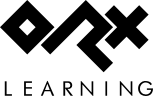en:guides:beginners:objects
Differences
This shows you the differences between two versions of the page.
| Both sides previous revisionPrevious revisionNext revision | Previous revision | ||
| en:guides:beginners:objects [2018/06/27 15:15 (8 years ago)] – external edit 127.0.0.1 | en:guides:beginners:objects [2025/09/30 17:26 (5 months ago)] (current) – external edit 127.0.0.1 | ||
|---|---|---|---|
| Line 11: | Line 11: | ||
| Copy this file into your '' | Copy this file into your '' | ||
| - | Next, we need to create a graphic in the config that knows about the soldier.png image: | + | Next, we need to create a graphic in the '' |
| < | < | ||
| Line 29: | Line 29: | ||
| When a HeroObject is created in code, he will be placed at co-ordinates -350, 100 on the screen (from the center) and scaled up 2x in size. | When a HeroObject is created in code, he will be placed at co-ordinates -350, 100 on the screen (from the center) and scaled up 2x in size. | ||
| - | In the Init() function, replace the default object | + | In the Init() function, replace the '' |
| < | < | ||
en/guides/beginners/objects.1530112510.txt.gz · Last modified: 2025/09/30 17:26 (5 months ago) (external edit)