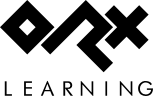en:guides:beginners:downloading_orx
Differences
This shows you the differences between two versions of the page.
| Both sides previous revisionPrevious revisionNext revision | Previous revision | ||
| en:guides:beginners:downloading_orx [2018/06/20 16:32 (8 years ago)] – external edit 127.0.0.1 | en:guides:beginners:downloading_orx [2025/09/30 17:26 (3 months ago)] (current) – external edit 127.0.0.1 | ||
|---|---|---|---|
| Line 3: | Line 3: | ||
| To make any games based on Orx, we first need the Orx Library. And to get the library, we need to clone the Orx repository. | To make any games based on Orx, we first need the Orx Library. And to get the library, we need to clone the Orx repository. | ||
| - | To clone Orx, follow this guide: [[en: | + | To clone Orx, follow this guide: [[en: |
| Line 10: | Line 10: | ||
| Now to build the Orx Library. Follow the steps below to choose your IDE and build Orx: | Now to build the Orx Library. Follow the steps below to choose your IDE and build Orx: | ||
| - | {{section> | + | {{section> |
| - | Now you have your own Orx Library, and Development Environment, | + | Now you have your own Orx Library, and Development Environment, |
| ---- | ---- | ||
en/guides/beginners/downloading_orx.1529512370.txt.gz · Last modified: 2025/09/30 17:26 (3 months ago) (external edit)