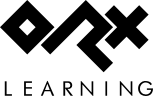en:examples:writing_a_file:screen_shots
Differences
This shows you the differences between two versions of the page.
| en:examples:writing_a_file:screen_shots [2021/11/29 12:30 (4 years ago)] – created sausage | en:examples:writing_a_file:screen_shots [2021/11/30 02:06 (4 years ago)] (current) – removed sausage | ||
|---|---|---|---|
| Line 1: | Line 1: | ||
| - | ====== Writing a file to disk ====== | ||
| - | |||
| - | A short function to demonstrate writing strings to a file. If append (orxTRUE) is passed, the string is appended to the file. If orxFALSE is passed, the string overwrites the existing contents. | ||
| - | |||
| - | <code cpp> | ||
| - | void AppendToFile(const orxSTRING string, orxBOOL append){ | ||
| - | orxS32 flags = orxFILE_KU32_FLAG_OPEN_APPEND | orxFILE_KU32_FLAG_OPEN_WRITE; | ||
| - | if (append == orxFALSE){ | ||
| - | flags = orxFILE_KU32_FLAG_OPEN_WRITE; | ||
| - | } | ||
| - | |||
| - | orxFILE *file = orxFile_Open (" | ||
| - | orxFile_Print(file, | ||
| - | orxFile_Close(file); | ||
| - | } | ||
| - | </ | ||
en/examples/writing_a_file/screen_shots.1638189045.txt.gz · Last modified: 2025/09/30 17:26 (3 months ago) (external edit)