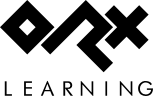| Both sides previous revisionPrevious revisionNext revision | Previous revisionNext revisionBoth sides next revision |
| en:orx:config:settings_structure:orxobject [2018/02/13 20:46 (6 years ago)] – ↷ Links adapted because of a move operation iarwain | en:orx:config:settings_structure:orxobject [2019/03/06 06:00 (5 years ago)] – [Details] sausage |
|---|
| LifeTime = <float> | LifeTime = <float> |
| ParentCamera = CameraTemplate | ParentCamera = CameraTemplate |
| | Pivot = center(+truncate|round)|left|right|top|bottom|<Vector> |
| Position = <vector> | Position = <vector> |
| Repeat = <vector> | Repeat = <vector> |
| * ''LifeTime'': Specified the life time of this object in seconds. 0 means it'll be instantly deleted. It's default value is -1.0, which means the object has an infinite life time. | * ''LifeTime'': Specified the life time of this object in seconds. 0 means it'll be instantly deleted. It's default value is -1.0, which means the object has an infinite life time. |
| * ''ParentCamera'': Config name of the [[orxCAMERA]] that will be used as parent. This is very useful to place objects in the camera space for UI purposes, for example. If none is provided, the object won't have any parent except if it was created through a ''ChildList'' of another object. | * ''ParentCamera'': Config name of the [[orxCAMERA]] that will be used as parent. This is very useful to place objects in the camera space for UI purposes, for example. If none is provided, the object won't have any parent except if it was created through a ''ChildList'' of another object. |
| | * ''Pivot'': Normally this is defined in the Object's ''Graphic'' section. However, setting Pivot here overrides graphic's value if present; truncate and round will adjust pivot values if they are not integers; z is ignored for 2D graphics; |
| * ''Position'': Initial position for this object, in pixels. If an object has a parent, this value will be considered in parent's space instead than in world space. By default its value is (0.0, 0.0, 0.0). | * ''Position'': Initial position for this object, in pixels. If an object has a parent, this value will be considered in parent's space instead than in world space. By default its value is (0.0, 0.0, 0.0). |
| * ''Repeat'': Specifies if the object should be repeated (so as to achieve a tiling effect) when rendered. The vector specifies the number of times the object will be repeated on X and Y axes (Z being ignored). If none is provided, the value specified for the current [[orxGRAPHIC]] will be used. Please notice that the repeat property does not change the object's size, if you wish the object to be drawn several times (e. g.: you want to render the ground of your game, by having the same graphic several times) you need to set the ''Scale'' property as well. | * ''Repeat'': Specifies if the object should be repeated (so as to achieve a tiling effect) when rendered. The vector specifies the number of times the object will be repeated on X and Y axes (Z being ignored). If none is provided, the value specified for the current [[orxGRAPHIC]] will be used. Please notice that the repeat property does not change the object's size, if you wish the object to be drawn several times (e. g.: you want to render the ground of your game, by having the same graphic several times) you need to set the ''Scale'' property as well. |